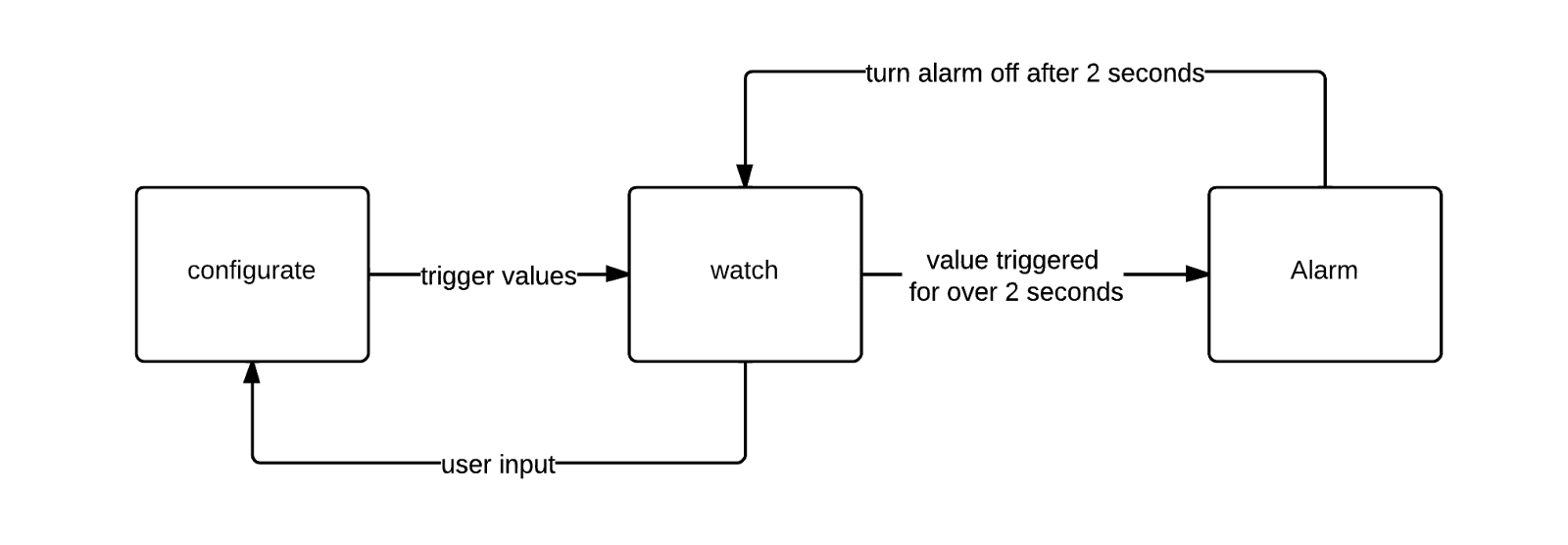Since
receiving a lot of feedback about my posture sensor solution I was thinking
about how to improve it. Despite its functionality there are a few problems
like the continuous clicking of the ultrasonic sensor and the way it is
installed on the chair’s rest.
Ideas
One way of
fixing the clicking noise would be to use an infrared-based proximity sensor. These
are available in different operating ranges and prices but sadly I could not
find one that was cheap enough and had the right range for the project.
Improving
the chair holder is really difficult, too. It would require a lot of 3D-printed
parts and still not work on chairs with low rests.
This meant
the old idea had to be discarded completely and the project was suspended until
I came across this great blog post about a pc-monitor-mounted sensor:
That’s how I got the idea of simply using the webcam as a
sensor. Most people have cameras on their laptops and even desktop PCs so there
is no additional hardware needed.
Implementation
Because I
already used it in other projects I went with Processing as a programming
language again:
To detect
the position of the head the software has to scan the webcam image. This is a
nearly impossible task without the help of a powerful library. OpenCV is the
solution:
OpenCV is
an Open Source library that contains computer vision functions and was
originally developed by Intel. Face detection is just a small part of it.
The “OpenCV
for processing” library by Greg Borenstein can easily be downloaded with the
Library Manager in Processing and already contains some example sketches to
start with.
The
software I wrote works in a similar way as the Arduino code in the posture
sensor. It scans the webcam image and compares the height and the size (~distance) of the face to limit
values. If the limits are exceeded for more than two seconds the alarm will
sound and then silence after a few seconds. If the user gets up from his chair
or the face is not visible the alarm will not be triggered. The alarm itself is just the Windows error sound. The user
interface consists of the live image in the background. Three buttons are for
setting up the limit values and for pausing the alarm.
Finally
Processing can export everything into a standalone application.
Download
If you have
a computer with a webcam you can give “HeadUp” a try:
Instructions:
1. Download HeadUp.zip
2. Unzip everything into one folder
3. Run HeadUp.exe
Compatibility:
Currently only windows is supported. And there are a few webcams it will not
work with depending on the drivers. If there are problems you should try running the application in administrator mode. The newest version of java needs to be
installed as well.
THE SOFTWARE IS PROVIDED "AS IS", WITHOUT WARRANTY OF ANY KIND, EXPRESS OR
IMPLIED, INCLUDING BUT NOT LIMITED TO THE WARRANTIES OF MERCHANTABILITY,
FITNESS FOR A PARTICULAR PURPOSE AND NONINFRINGEMENT. IN NO EVENT SHALL THE
AUTHORS OR COPYRIGHT HOLDERS BE LIABLE FOR ANY CLAIM, DAMAGES OR OTHER
LIABILITY, WHETHER IN AN ACTION OF CONTRACT, TORT OR OTHERWISE, ARISING FROM,
OUT OF OR IN CONNECTION WITH THE SOFTWARE OR THE USE OR OTHER DEALINGS IN
THE SOFTWARE.
IMPLIED, INCLUDING BUT NOT LIMITED TO THE WARRANTIES OF MERCHANTABILITY,
FITNESS FOR A PARTICULAR PURPOSE AND NONINFRINGEMENT. IN NO EVENT SHALL THE
AUTHORS OR COPYRIGHT HOLDERS BE LIABLE FOR ANY CLAIM, DAMAGES OR OTHER
LIABILITY, WHETHER IN AN ACTION OF CONTRACT, TORT OR OTHERWISE, ARISING FROM,
OUT OF OR IN CONNECTION WITH THE SOFTWARE OR THE USE OR OTHER DEALINGS IN
THE SOFTWARE.
I am also
releasing the source code so you can customize and improve it:
Copyright (c) 2014 Coretech Robotics import gab.opencv.*; import processing.video.*; import java.awt.*; import java.awt.Toolkit;//this is needed for the windows sound int ypos; // height int rSig; //distance int almTimer; int trigHeight = 0; //height limit int trigDist = 0; //distance limit boolean alm, pause; Capture video; OpenCV opencv; void setup() { size(320, 240); //The next lines are for intitializing the camera and OpenCV video = new Capture(this, 640/4, 480/4); opencv = new OpenCV(this, 640/4, 480/4); opencv.loadCascade(OpenCV.CASCADE_FRONTALFACE); video.start(); } void draw() { getDistance(0); // run the OpenCV routine if (trigHeight!=0 && trigDist!=0 && !pause) { //check if limits have been initialized //and if pause is off if (rSig > trigDist || ypos > trigHeight) { //compare values to limits alm = true; } else { alm = false; } } if (alm==false) almTimer = millis()+2000; //reset alarm timer if alarm is off else if (millis() > almTimer) { //check if alarm timer has expired if (millis()-2000 < almTimer) { //do this for additional 2 seconds Toolkit.getDefaultToolkit().beep(); //call the windows alarm sound delay(150); } } //The following part draws the 2 buttons and checks if they were pressed textSize(14); fill(0, 255, 0); text("set distance", 18, 220); text("set height", 136, 220); text("pause", 248, 220); stroke(0, 255, 0); noFill(); if(mousePressed && mouseOver(10, 200, 100, 30)) { trigDist = rSig+3; fill(0, 255, 0); } rect(10, 200, 100, 30); noFill(); if(mousePressed && mouseOver(120, 200, 100, 30)) { trigHeight = ypos+3; fill(0, 255, 0); } rect(120, 200, 100, 30); noFill(); if(pause) fill(0, 255, 0); // this part draws the pause switch rect(230, 200, 80, 30); } void getDistance(int interval) { //OpenCV functions //pushmatrix and popmatrix prevents the buttons from beeing scaled with the video pushMatrix(); scale(2); // scales the video to the window size opencv.loadImage(video); image(video, 0, 0 ); // this draws the webcam image noFill(); if (alm) stroke(255, 0, 0); //draw all lines red if alarm is active else stroke(0, 255, 0); strokeWeight(2); Rectangle[] faces = opencv.detect(); int dist = 0; for (int i = 0; i < faces.length; i++) { println(faces[i].x + "," + faces[i].y); rect(faces[i].x, faces[i].y, faces[i].width, faces[i].height); rSig = faces[i].height; ypos = faces[i].y; int delta = trigDist-faces[i].height; //the following line draws a second box with the limit distance if (trigDist!=0) rect(faces[i].x-delta/2, faces[i].y-delta/2, faces[i].width+delta, trigDist); } //This draws a line at the limit height: if (trigHeight!=0) line(0, trigHeight, width, trigHeight); popMatrix(); } void captureEvent(Capture c) { //important OpenCV stuff c.read(); } void mouseReleased(){ //check if mouse was released so the switch gets triggered only once if(mouseOver(230, 200, 80, 30)) pause = !pause; } boolean mouseOver(int xpos, int ypos, int rwidth, int rheight){ //return true if mouse is over a given rectangle if(mouseX > xpos && mouseX < xpos+rwidth && mouseY > ypos && mouseY < ypos+rheight) return true; else return false; }
Conclusion
The new
software based posture sensor is reliable and has none of its predecessor’s flaws.
You can easily run the program in the background while working on the computer
and it will remind you if you are slouching into the chair or getting too close
to the screen.
About
slouching: You should be aware that sinking into your chair and leaning back is
not only more comfortable than sitting upright but does also relieve your
spine. The software rather prevents you from hunching over which even
unhealthier.